Let's do make a Soccer ball with 8 step. Let's begin:
1. Select the Polygon Tool and on the toolbar at the top there is the option to determine the number of points. Set to 6.Now hold the Control key, and the picture was pulled out. Holding down the Control key will keep the shape proportionally.
You can give a white color with black outline.2. Now select the Pick Tool and double click on the object. You should see the handle to rotate the object.Take one corner and memutarobyek until you get like this:

3. What we need now is copying the various objects are positioned like the following picture:
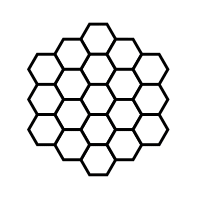
4. Angle so that the object does not look stiff I want to make the corners curved. So select all objects and then go to Arrange> Convert To Curves. Now make sure all the objects still selected, click the Shape Tool. Using the Shape Tool, click and drag around all objects. This will select any node for each object.
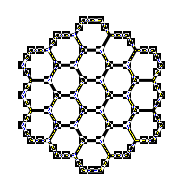
In the toolbar at the top, there is the option "Convert Line To Curve". Click on it.
5. Now we can click on each object and delete nodes. To do this, use the Shape Tool and select the shape.You will see the following picture:
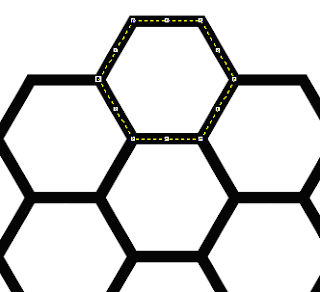
There are 12 nodes to choose from. What we want to do is remove the 6 corner nodes. Click on the node and delete on your keyboard.
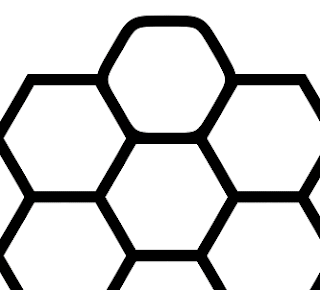
Remove node six angles for each object.
6. After deleting the node to-six for each object, fill in the following objects with black color and you will see that ball started a little form:
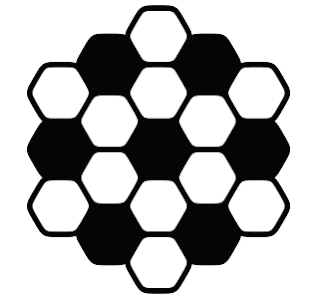
Select all shapes and groups all use the Control + G.
7.Using the Ellipse Tool, hold down the Control key, and pulled out a circle profosional. silahkan anda beri dengan warna hitam. please you give a black color.
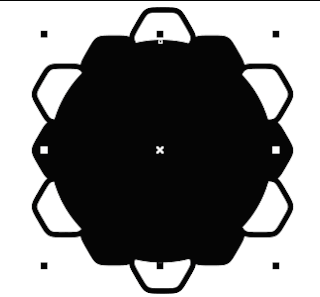
8. With the circle selected, go to the Shaping Docker. If you do not see it, find the Window> Dockers> Shaping. Make sure "INTERSECT" selected and "Source Objects" is the only option is selected. Click "INTERSECT With". Now move your mouse over and click.
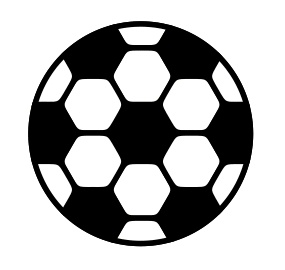
Congtrulation U can make a soccer ball with 8 step!

terima kasih sob atas sharenya, bermanfaat.
ReplyDeleteijin menjadi foLLower di bLog ini, saLam kenaL.
Nice cara bikin bolanya.
ReplyDelete